Search Formats: Match.com March Marathon
Day 7 of our Match March Marathon and we’re going to take a look at the member search options you’ll be using.
Section 1
This is the basic search area usually prepopulated with the last search you did or your preference settings from your profile. Click “Search Now” and start browsing the results. As well, with this particular search feature there are some customizing you can do to the results, such as the appearance, interests, background/values, life style and optional keyword choices. What sems to be a simple search becomes an advanced search that very few other dating services could offer thier members.
Section 2
This area of search (found under “Section 1″) offers three additional search options: Mutual Match (You’re searching for each other); Reverse Match (They’re searching for someone like you); Online Now (Online and within a set distance from you). Three great ways to move your serach beyond the standard search functions.
Section 3
This area shows the profiles of four new members that are in your area, matching by city or postal/zip code. It also has a “search by username” in case in a chat you get someone’s name but maybe it’s a bit wrong, you can try to find somoen using this search function.
And there you have it, the main search features to help you meet other singles at Match.com
Match.com Profile Searches
Join now and receive a 7 day free trial membership because these search tips work best with premium membership features unlocked but still are for all members to use (free and premium).![]()




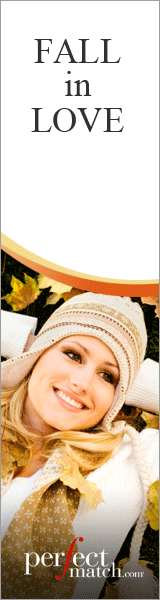
Trackbacks & Pingbacks
Comments are closed.