Match.com March Marathon: Profiles
Day 6 of our Match March Marathon where we take a close look at the Match.com Personals dating service member features. Today we’re going to look at the “Profile” page you arrive at after clicking “Profile” on your member home page. The word “Profile” is in the same place on both pages so it’s easy to find (top right corner).
Moving across the page, from left to right, you will first see the main picture of your profile, and you can change the photo and add more photos to your profile from a link to the right.
Under your photo is a “Profile Help” link that invites you to have a professional profile editor work with you to bring the best of yourself to words. If you’re flummoxed about how to describe yourself to others, this might be an advanced (paid) feature you’ll want to take a second look at.
From this next right sction of this page you can view your main profile editor. This is the place to update the words that other people see first, like your headline. You can add photos and change your primary profile picture by clicking the “Add/Edit Photos” link, just a smidge more to the right.
You can see your profile as others will see it, three different ways: private view (your eyes only); public view (as others see it); in search results. Directly underneath that is your “Visibility” and you can selext to hide, or show your profile here.
The next link down allows you to be “Put me in the spotlight” (by clicking ‘consider me’), which is another free feature that gives your profile “feature” status, higher search placement and you may even show up on Match.com advertisements anywhere on the Internet. The long for this type of advanced visibility to long, so don’t be surprised if you don’t get picked. Alternatively you can click the “don’t consider me” to not be selected for this type of personal promotion.
The next link down (These links so far in one column, see picture below)is another repeated link from other pages and has already beed discussed, the “Like at first sight” quiz. Hey, got a minute? Take it again now.
The third “column” section starts off with “Review Your Matchwords?”, “Matchwords” are rather like “blog tags” single words that are used to describe yourself. These words that you choose are also shown with your main profile and you can easily add/delete words from this page.
Well, that is a very active page with a lot of important links to follow, visit it often and visit it more often with the intention of editing several areas if you’re not getting many messages or winks.
Join now and receive a 7 day free trial membership because these profile tips are only for members (free and premium).![]()




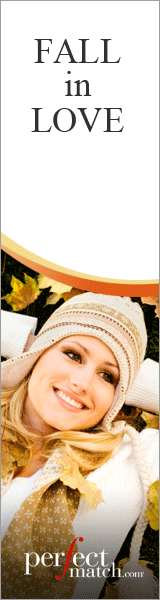
Trackbacks & Pingbacks
Comments are closed.